
The FreeBSD Diary |
 |
(TM) | Providing practical examples since 1998If you buy from Amazon USA, please support us by using this link. |
|
IBM ThinkPad T41 - a second battery
26 June 2006
|
|
I bought my my IBM ThinkPad T41 just over two years ago. It has performed well. This description by Lenovo is pretty accurate. I did replace the wireless NIC recently. Apart from that, the description is correct. On the Lenovo website (they bought the laptop production from IBM), you can find a page that describes the battery options for ThinkPad T40/p, T41/p, and T42/p. It is important to note the part numbers. Before my most recent purchases, I had two batteries. One is the original, the second is a OEM version obtained about a year ago. I recently purchased a battery that fits into the UltraBay of the ThinkPad T40 Series. From the above URL, you can find the model number. Mine is the 08K8190, also known as Field replacement unit (FRU) 08K8191. I got mine on ebay for US$59, plus shipping. I have also ordered the larger and higher-capacity battery for the main battery compartment. The IBM part number is 08K8197, the FRU part number is 08K8198. |
|
Beware of misleading ads for batteries
|
|
I urge caution when searching on ebay for this larger battery. I found many instances of sellers either intentionally or unintentionally misrepresenting what they are selling. The important characteristics to look for are the shape and the battery capacity.T The shape is well represented in the IBM overview page. Notice the part of the battery that will extend along the entire rear of your laptop. Regular batteries have a much different shape. and are labeled as 08K8214 or FRU 08K8195 or FRU 08K8193. The higher capacity battery has also been issued as part number 92P1102. If you are buying a genuine IBM part, go by the part number. If you are buying a non-IBM part, the description will say something like NEW BATTERY FITS IBM 92P1091 92P1089 92P1101 92P1102 or New compatible with IBM ASM 08K8198 ASM 08K8199. I do not consider these descriptions to be misleading. What I do consider misleading is a statement like this New Battery For IBM Thinkpad T40 T41 T42 R50, 08K8197 on an ad that describes a capacity of 4400 mAh. This is wrong. The higher capacity battery (part number 08K8197) has a capacity of 6600mAh. If you are looking for a high capacity batter, buy one that mentions 6600mAh and for which the picture looks like the high capacity battery. Any advertisement which mentions the wrong part number is, in my not so humble opinion, misleading. |
|
Why so many batteries?
|
|
Why do I want so much battery power? When I fly to a conference, I like to work on the plane. It is one place that I get an uninterrupted period of time and can work on my projects. Some flights last in excess of 6 hours, which is a stretch for many laptops. There are ways to improve your battery life. See the next section |
|
Extending battery life
|
|
In this section, I will discuss how I extend battery life, by optimizing computer resources. Turn off cronjobsIf you have cronjobs that don't need to run. don't run them. Use powerdpowerd is a system power control utility first available in version 6 of FreeBSD. It can slow down the processor when on battery. In short, if the CPU is idle, is it throttled back. If it is busy, it is stepped up. Turn off wireless
If you are not using your wireless, turn it off. For example: Turn down the screenSet your screen to the lowest light level that you can stand. |
|
Problems booting with the battery
|
|
When I received this battery, I installed it in my laptop, and ran apm, expecting to see it listed. I was disappointed: Gah! Where is the other battery? It seems you must reboot... for ACPI to find the battery. The code has yet to be written/committed. I am asured that the underlying hardware sees and uses the second battery. But for apm to see it, you need to boot with the battery installed. So off I went to reboot. Freeze. Power off. I removed the battery. Power up. It froze again. I put the CD/DVD drive back in. It booted just fine. This time I did a verbose boot. In short: It was suggested that I move fd from the kernel. I had some very limited success with that, but eventually, I ran into problems again. This bit is very hazy. I am not sure of the details. In the end, I made no progress, except to know that removing fd did not solve the issue. Eventually, I tried a GENERIC kernel, with no success. I got to the point where the laptop would boot to a login prompt, then freeze. Sometimes I got so far as to type my login name and it would freeze. When I booted Windows XP on this laptop, it found and used the second battery. In fact, I let it charge up overnight. The Windows interface provides all kinds of nice information, such as number of cycles, date of manufacture, date of first use, voltage, etc. I'd like to have that under FreeBSD. |
|
Second battery: solution
|
|
Marko Zec suggested disabling the second IDE device. He had problems similar to mine but with his ThinkPad X32. To disable the second IDE device, I booted booted into Windows XP and used the command line utility ps2. After shutting down and booting into FreeBSD, the freeze problem went away. Marko also mentioned that 4.11 did not have this problem, but 6.1 did. The thread in the FreeBSD mailing lists may be interesting reading for you. I took Marco's advice and tried ps2. If you click on the image below you will see the help for that command. 
The image below shows the help for the IDE command. Before you try the ps2 command you may want to try the command in the next second which deals with a GUI interface. 
The image below is the actual command I used to disable the second IDE. 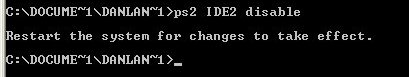
The GUI solution is a little easier. Open the control panel and click on the ThinkPad Configuration icon. 
Once you have the ThinkPad Configuration window open, click on the Device Bay on the left hand side of the window. Then select Disabled, and click on OK. Then reboot into FreeBSD. 
After rebooting into FreeBSD, this is what I saw when I ran apm: |
|
Additional nice stuff from Windows
|
|
I felt compelled to write about the information available from within Windows XP. It's very cool. This is the information available when a single battery is installed: 


This is the information available when two batteries are installed: 
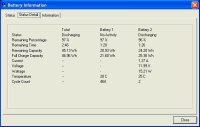

|
|
Is it worth it?
|
|
I don't know. I will find out when I travel. I could try it now, but I'd rather save the battery for a real trip. I have also seen external batteries which run your PC as if it was your power adaptor. That's a pretty cool idea. I'm pretty sure that building your own external battery would be a relatively simple matter. Perhaps one day I'll look into both options. I hope this helps you if you had trouble booting with your battery. |